As Lollipop slowly makes its way to more devices, let's hope Google fixes these pressing issues sooner than later:
1. Memory management :Lollipop -- on some devices, at least -- seems to have trouble keeping processes running in active memory. As a result, you'll sometimes experience things like recently used apps "refreshing" and starting from scratch when you return to them, music-streaming apps like Google Play Music or Pandora randomly closing when they're running in the background, the home screen taking a moment to "redraw" itself when you return to it, and system-level actions like loading the Overview list acting less responsive than they should.The fact that these things are now happening on multiple devices -- including both those designed for Lollipop and those that didn't have such issues prior to running Lollipop -- seems to indicate that it's a broader OS-level issue as opposed to anything limited to one particular set of hardware. And suffice it to say, that isn't a good thing.

2. Overloaded Overview
Lollipop's expanded approach to multitasking is one of those things that's great in theory but not quite there yet in reality. The basic idea is that the Overview button -- the command next to the Home button, also sometimes known as Recent Apps -- brings up a scrolling list of cards with all the processes you've used recently on your device. You can then jump directly to any of those tasks on demand, regardless of where you are in the system.Part of that means that Overview no longer contains only apps, as it did in previous versions of Android; instead, it now splits apps apart into multiple steps, each is which is represented by a separate card. If you open Gmail and then start to compose a new message, for instance, you'll see a card in the Overview list for both Gmail itself and for the individual message.
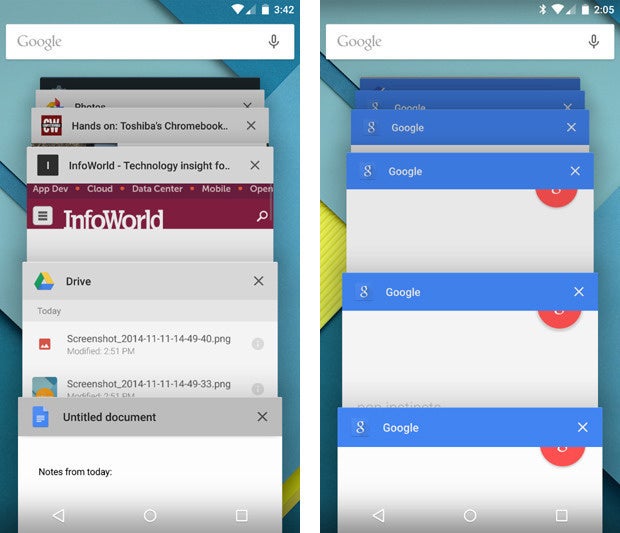
3. Silent mode -- or lack thereof
Lollipop's new notification system is plenty powerful, but it's lacking one fundamental option: a simple way to set your phone to silent.In past versions of Android, you could either just lower a device's volume all the way down or long-press the power button and use the direct shortcut there to activate silent mode. On Lollipop, lowering the volume all the way on a phone gets you to a vibrate-only state -- but there's no way to move from that to silent. And the power button shortcut is no longer present at all.
Instead, you have to first press your device's volume-up or volume-down key and then select the new "None" notifications setting -- which isn't at all intuitive and is going to confuse the hell out of most ordinary users. And on top of that, the "None" notifications setting prohibits even alarms from sounding, while a traditional silent mode does not.
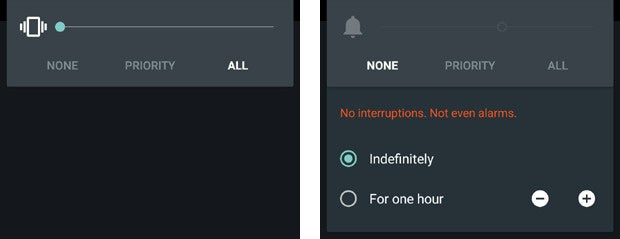
4. Nonfunctional notifications
Lollipop introduces a new type of notification known as a "heads-up" notification. It's meant to provide a less distracting way for you to see pertinent information, but in reality, it often does just the opposite.With the new "heads-up" notification system, alerts for things like incoming calls, text messages, and calendar events appear as floating cards at the top of your screen -- on top of whatever else you're viewing. You can either tap them to open them or swipe them away to dismiss them.
you want to call it, it needs to be fixed.
5. Lock screen oversabi
Along with Lollipop's new notification system comes a revamped lock screen that shows your pending notifications and lets you deal with them right then and there.That's convenient in theory, but the current implementation has a couple of irksome quirks. For one, if you use a security pattern, password, or PIN, the new lock screen requires you to take an extra step every time you want to unlock your device: You first have to swipe away the initial screen -- where any notifications are displayed along with a large clock -- before you can input your code. Even if you disable lock screen notifications altogether, you still have to swipe away the clock before you can get to the security prompt.
Given how often most of us unlock our devices, that extra step can get annoying fast -- and there's no reason that disabling lock screen notifications shouldn't also disable that superfluous initial screen.
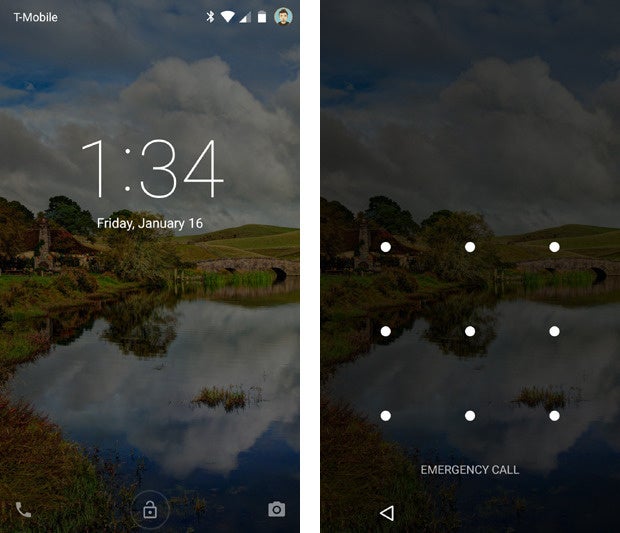
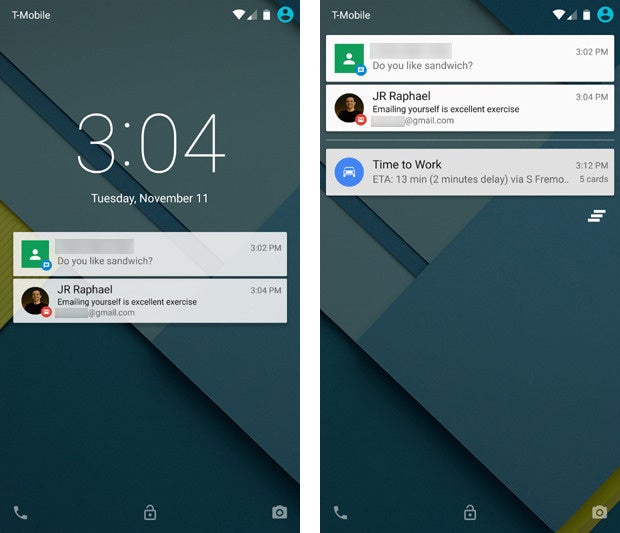
All things in perspective
As we wrap up this list, let's be clear about one thing: Lollipop represents a foundational shift for Android, and by and large, it's an enormous leap forward for the platform. From its gorgeous visual overhaul to its numerous new features, the software truly is the start of a whole new chapter for the operating system -- one that presents ample cause for optimism and excitement.But it's very much a beginning -- and particularly now that we've had more time to live with Lollipop and experience it on a variety of devices, it's clear that Google still has some work left to fine-tune the software and iron out the kinks. The good news is that the issues are all perfectly solvable -- and in the grand scheme of things, they'll likely become mere bumps in the road of Android's evolution.
With any luck, that pavement will be smoothed out soon.




No comments:
Post a Comment
Leave a comment